How to set airtel caller tune using the Mobile App, Website, USSD, SMS and many more.
Welcome to FactWifi.com, today we will tell you how to set caller airtel tune. If you want to know about how to set caller tune in airtel then, this is an important article for you. Because this article is especially for the airtel users who face the problem for setting or activating caller tune in his airtel mobile number.
Airtel provides lots of methods to set caller tune in airtel mobile number according to their users. The Airtel users who use the SmartPhone, Tablet or iPhone. They can set caller tune for their airtel mobile using Wynk Music App, and using Airtel hello tune official website.
The Airtel users who use the normal keypad phone for those users airtel provides also lots of methods to set airtel caller tune such as USSD code, SMS, Customer Care Number, etc.
In this article, we will tell you all the methods for activating the airtel caller tune with the screenshots. After reading this article you can easily set Caller Tune in your Airtel number.
Contents
- How to set airtel caller tune using the Mobile App, Website, USSD, SMS and many more.
- What is Caller Tune or Hello Tunes?
- What are the methods for how to set Airtel Caller Tune?
- 1) How to set caller tune in Airtel using USSD Code?
- 2) How to set Airtel caller tune by calling customer care number?
- 3) How to set Airtel caller tune by sending an SMS?
- 4) How to set caller tune in Airtel by copying from other callers?
- 5) How to set Airtel caller tune Using Airtel Hello tune official website?
- 6) How to set airtel caller tune Using Airtel Wynk Music App (Free)?
- 7) How to set name caller tune in airtel?
- What is the eligibility to set airtel caller tune?
- What are charges for activating the caller tune?
- How to Deactivate or Unsubscribe the airtel caller tune
- Conclusion!
What is Caller Tune or Hello Tunes?
The caller tune is Value Added Services (VAS) which allows entertaining the callers with your special caller tunes or Hello tune.
The caller tune is heard by your caller when they calling you. You can not listen to your caller tune from your phone, unlike the ring tone.
You can listen to ring tone from your phone when someone calls you, while it can not be heard by your callers. The caller tune and hello tune both are similar. Some telephone company tells Caller tune while some company tells hello tunes. So don’t confuse.
Also read,
How to check airtel internet balance?
What are the methods for how to set Airtel Caller Tune?
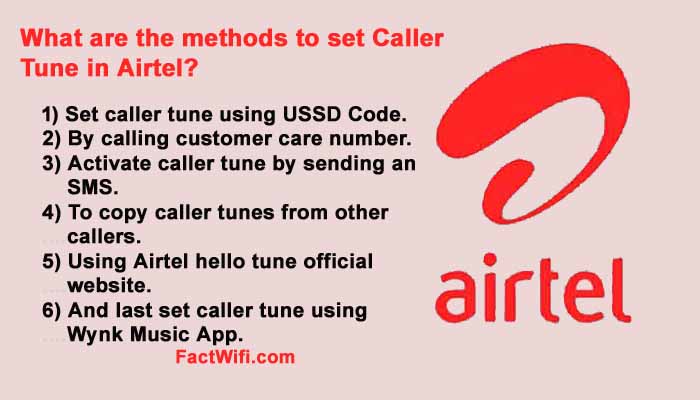
Airtel provides lots of methods to their users to set caller tune in airtel such as Mobile Application, USSD Code, SMS, Website, etc. You can set your favorite song as a caller tune for your airtel mobile number.
You can easily replace the default tone “Tring Tring..” with your favorite song. Airtel offers the caller tune of all categories such as:
- Hindi Caller Tunes
- International Caller Tunes
- Regional Caller tunes
- Romantic Tunes
- Legends Caller tunes
- Latest Movies Caller tunes
- Most Downloaded Caller tunes
You can set different caller tunes for different callers like Friends, Girl Friend, Family, Office member, etc. And you can also set the same caller tune for all callers.
Below the list of methods is written. Read and follow any one of the given methods and do welcome your callers with your favorite caller tune.
- Set airtel caller tune using USSD Code.
- By calling customer care number.
- Activate caller tune by sending an SMS.
- To copy caller tunes from other callers.
- Using Airtel hello tune official website.
- Ans last set caller tune using Wynk Music App.
1) How to set caller tune in Airtel using USSD Code?
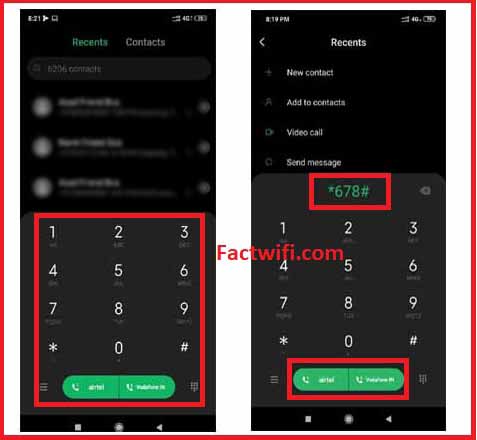
This is the first method to set caller tune in airtel mobile number simply by dialing the USSD code *678# and select your favorite song.
It this method there is no need of any data balance and main balance because this method is completely free of cost.
You can choose the song from any category like Popular Song, Hindi Song, English Song, Movies Song, Album & Singer, etc.
Steps for set caller tune using USSD Code.
- Open Phone Application from your phone.
- Dial *678# USSD Code
- And follow the given steps on your screen
2) How to set Airtel caller tune by calling customer care number?
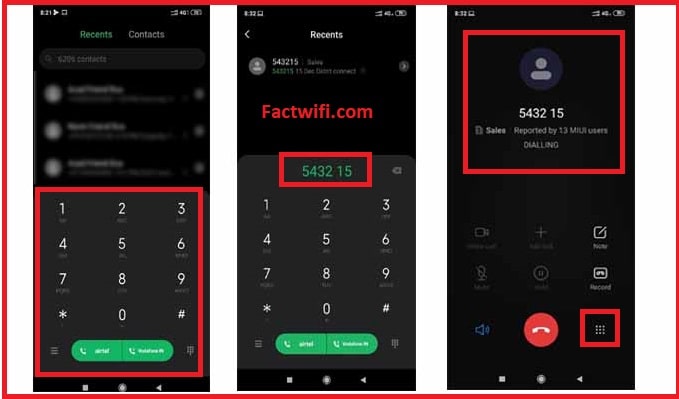
This is the second method for activating caller tune in Airtel mobile number. In this method, you need to call 543215.
When you are calling to 543215 you will listen to the IVR Voice and select the right option to activate the caller tune.
You can select the song telling option and say your favorite song name, movie name, or singer name. For example, if you want to set English Songs, then say “English”
Steps for set airtel caller tune using USSD Code.
- First, you need to open the Phone application.
- Then dial 543215
- And select the language. For example, if you are finding Hindi song then select Hindi.
- After selecting the language you just say song name/movie name/album name according to your wish.
- You will listen to all related songs which founded by the system. Just select any one of the songs according to your wish.
- After selecting the song you would receive an SMS where you will see the caller tune song is activated or not.
3) How to set Airtel caller tune by sending an SMS?
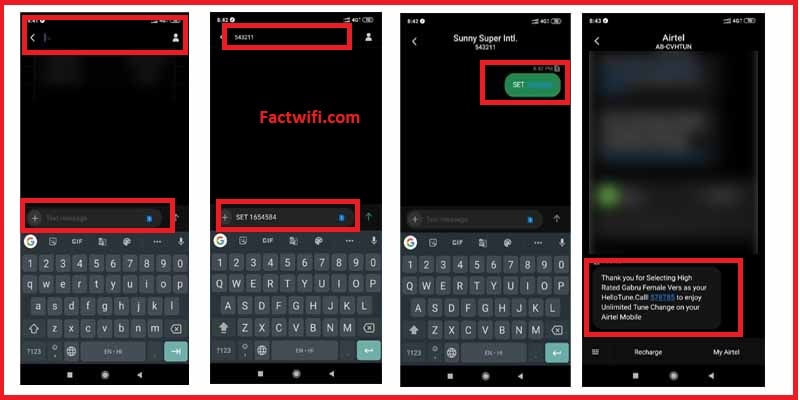
You can also activate the caller tune in your airtel mobile number by sending an SMS only. In this method, you just need to write a Message and it send to 543211. Simply write “SET <song code> and it sends to 543211.
To write the SMS you need the song code. If you do not have any idea about what is the song code or from where will you get this code? You can call or SMS to 543211.
For example, if you select the song like “Hawa Banke” and let, the song code is 1654584. Then your SMS format like this:
- SET 1654584 to 543211
Or you can also call to 5432111654584, for the song “Hawa Banke“.
4) How to set caller tune in Airtel by copying from other callers?
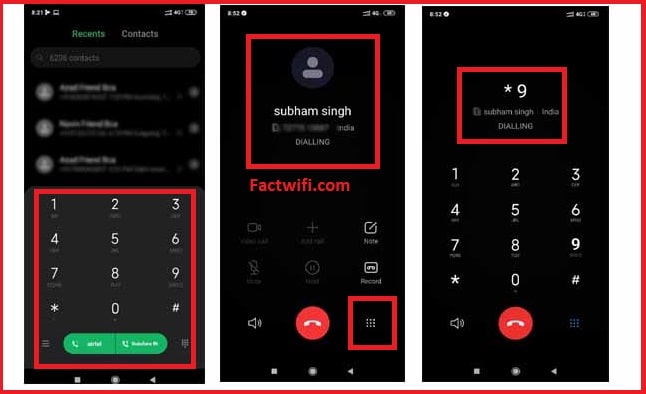
This is the easiest method to set caller tune in your airtel mobile number simply copy the tune from other callers when you call them.
In this method, you just need to calling someone who has already activate the caller tune on his airtel mobile number. After calling you will listen to the caller tune instead of the default tone “Tring Tring..”. And you will also listen to the IVR voice before staring the caller tune like “To copy this caller tune press * and to confirm this caller tune press 9”.
Now you can press the * key from the keypad and also press the 9 key to copy this caller tune. But remember it, you must press both keys before receiving the call. Otherwise, the caller tune service is not activated on your mobile number.
Note:- Sometime you will not listen to the IVR voice before starting the caller tune during the call. In this case, you can not copy the caller tune from that caller because they have stopped the IVR voice before starting the caller tune.
You can copy the caller tune only from the airtel users who have activated the caller tune service on his airtel number.
Steps for set caller tune by copying from another caller.
- First, you need to call someone who has already activated the caller tune service of his number.
- Before starting the caller tune you will listen to IVR voice.
- And press *and 9 keys before receiving the call.
- After pressing the key you will receive the confirmation message where you can see the caller tune service is activated or not on your number.
5) How to set Airtel caller tune Using Airtel Hello tune official website?
This is the first online method for activating the caller tune on airtel number. In this method, you can set a caller tune by visiting the Airtel Hello Tune official website.
This is the large collection of songs from different categories such as Hindi, International, Regional, Romantic Tunes, Legends, Latest Movies, Most Downloaded, Album, Artist, etc. You can select the song from any one of your favorite categories to set the song as a caller tune for your number.
To access the website you will need a web browser and data balance. After visiting the website you need to register with the same airtel number. During the registration process, you will receive the OTP message this message for verification purposes. Then you select and set the song as a caller tune for your airtel number.
Below the steps are written to activate the caller tune by visiting the airtel hello tune website
- Open any one of web browsers like Google Chrome, IE, Uc Browser, etc.
- Then visit the website https://www.airtelhellotunes.in/
- After visiting the website search the song from the available category which you want to set as caller tune and click on the “get it” button.
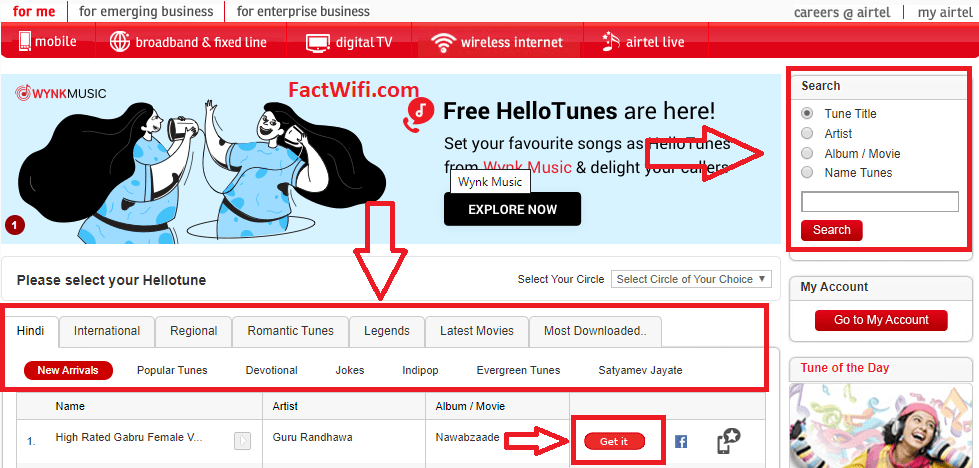
How to set caller tune in Using Airtel hello tune official website - After clicking you follow the given three steps. The first step to enter the mobile number and click the submit button and enter the OTP.
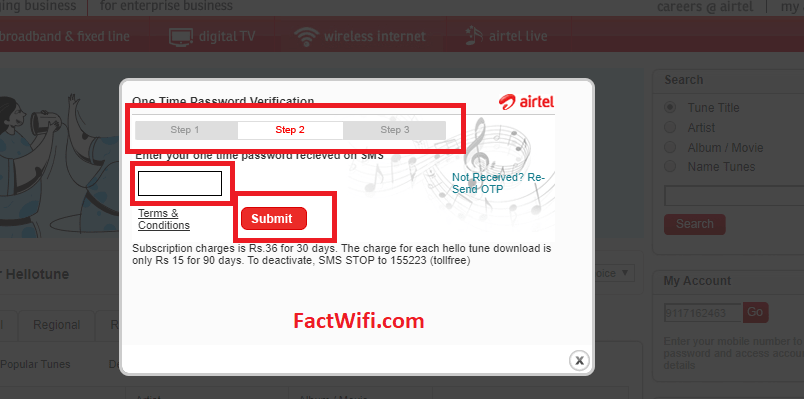
Enter the OTP during activate the airtel caller tune - In the second step, you will see how many charges would be paying for the selected song then select your subscription and click the confirm button.
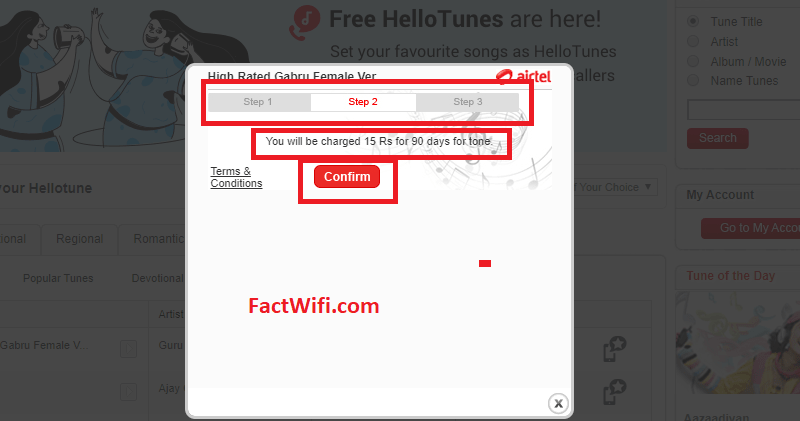
Select subscription pack during activating the airtel caller tune - In the third and final steps, you will see a congratulation message for activating the caller tune.

see a congratulations message during activating the airtel caller tune - And also you will get a text message as a thank you message for activating the particular song.
6) How to set airtel caller tune Using Airtel Wynk Music App (Free)?
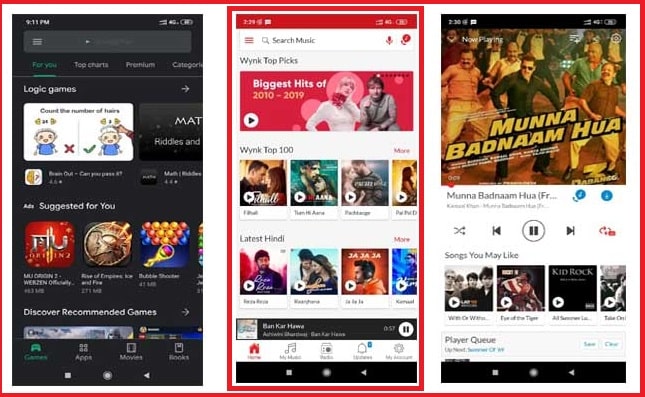
This is the last method to activate the caller tune in your airtel mobile. In this method, you can set your favorite hello tune using airtel official music app (Wynk Music) at free of cost.
Nowadays most of the people using a smartphone or iPhone. You can manage your caller tune or hello tune using this app at free of cost. The Wynk Music app is available for both platform Android and iPhone.
The Wynk music app is launch recently. In this app first, you need to register with the same mobile number which you want set caller tune then select any one of the songs from a given category and set that song as a caller tune for your airtel number.
If you want to set caller tune in your airtel mobile at free of cost then you must follow the given steps:
Below the steps are written to activate the caller tune by downloading airtel Wynk music app
- Open the play store and find or search Wynk Music.
- Then download and open the Wynk Application.
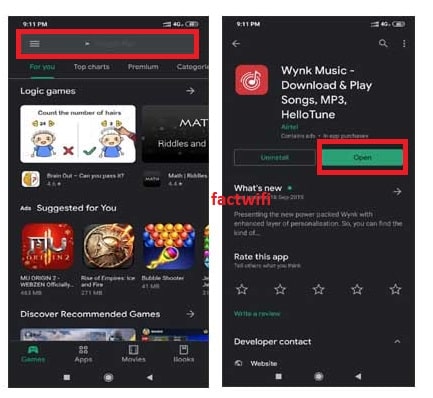
Download Airtel Wynk Music App - After opening this app you first need to select the language for your caller tune, you can select at least one or multiple languages or also you can skip the language selection step by clicking the skip button.
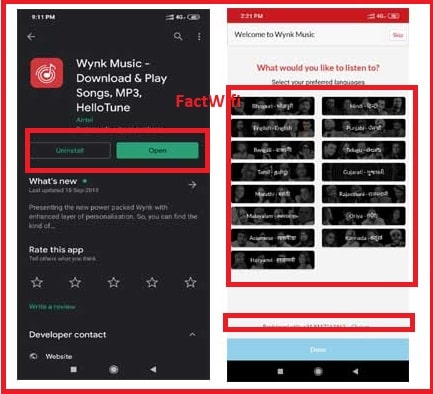
Select language in Airtel Wynk Music App - You can register on the Wynk music app with your airtel number.
- During the registration process, an OTP message will send to your mobile by the system and automatically verified with the OTP, If your airtel sim and Wynk music app installed on the same phone. Otherwise, you need to enter the OTP number manually.
- After this process, you need to select the song from any of the given categories available on the Wynk Music app.
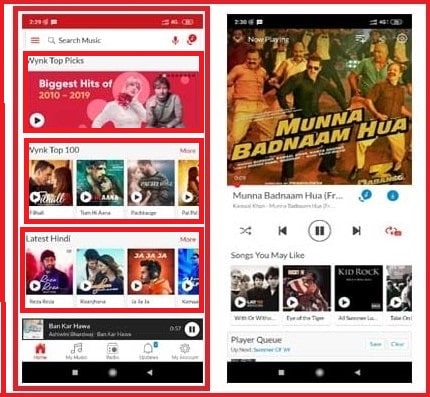
Select caller tune from Airtel Wynk Music App - After selecting you can play the selected song as a preview and click on the set caller tune icon.
- Then you will see the preview and click Activate for Free button.
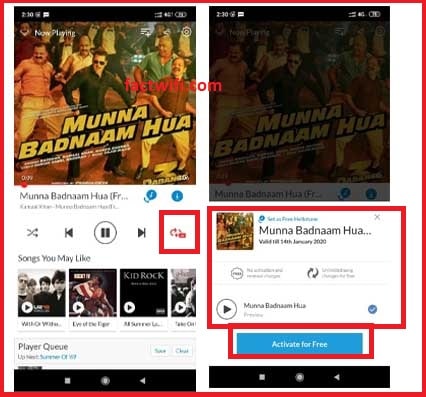
see the preview on airtel Wynk music app - Then you will see as a Congratulations message on Wynk music app and also you received a text message as a confirmation for activating the particular song as a caller tune on your number.
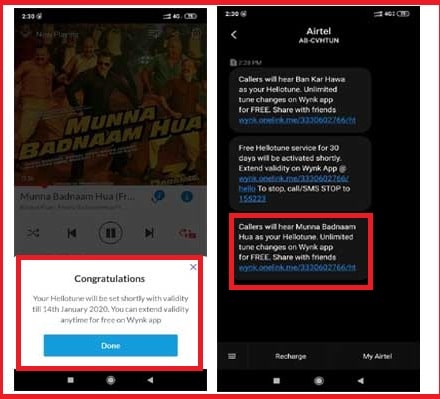
Congratulation message after activating the caller tune from Wynk music app
7) How to set name caller tune in airtel?
You can set your name as an airtel caller tune. In this caller tune, your caller hears your name instead of the songs or default tone “Tring Tring..” when they calling you.
Airtel provides lots of methods to set your name as a caller tune for your airtel mobile number.
Below the steps are written to activate the name-caller tune on your number
- SMS NT <space> <Your First Name> to 543215 (TollFree)
- Then select anyone from the search result of the name available and set this name as a caller tune.
What is the eligibility to set airtel caller tune?
- Airtel offers the caller tune services for Prepaid and Postpaid both users.
- If you are diverted your call then your caller not hear the caller tune when they calling you.
What are charges for activating the caller tune?
Song activating charge is Rs 15 rupees each caller tune for 90 days. And caller tune subscription charges are Rs 30 rupees for 30 days. And an album content fee of Rs 30 rupees each album for 90 days.
How to Deactivate or Unsubscribe the airtel caller tune
After activating the caller tune on your number, you may want to deactivate or unsubscribe the caller tune from your airtel number. You must follow the following methods.
Airtel provides lots of methods to deactivate or unsubscribe the active caller tune for their customers. But in this article, we explain some methods to deactivate airtel caller tune.
Note:- You can also deactivate the name-caller tune by using these methods.
Method-1: To deactivate airtel caller tune by calling 543211808:
- Call 543211808 this is a toll-free number
- Then follow the IVR voice and select the right option to deactivate airtel caller tune
- After selecting you will receive a confirmation message for deactivating your caller tune.
Method-2: To deactivate airtel caller tune by sending the SMS:
- First, open the message application
- Then write a message STOP and send to 543211 or 121 toll-free
- Finally, you will receive a confirmation message where you will see your caller tune is deactivated.
Method-3: To deactivate airtel caller tune using USSD code:
- Dial *678# (toll-free) to deactivate airtel caller tune.
Conclusion!
I hope guys, After reading this article you would get a total of 7 methods to set caller tune in Airtel. If you have any queries you must write on the comment box. I will try to make the answer to your all queries.
Thanks for reading this article.
Reasons to buy succulents at Amazon :. cialis malaysia Of course, the below stores are great succulent stores in every way.
