Total 6 methods to deactivate/unsubscribe the caller tune in airtel mobile number:-
Are you looking about How to deactivate airtel caller tune? Or you are searching How to deactivate airtel caller tune?
If your answer is yes,
Then you are lending on the correct article over the internet. Here you will get the answer to your all questions related to deactivate the airtel caller tune. In this article, we will tell you lots of methods to deactivate the airtel caller tune as well as activate airtel caller tune.
Lots of people know about how to activate airtel caller tune but they did not know about deactivating the caller tune.
If you are an airtel user and want to deactivate the activate caller tune from your airtel mobile number. This article is especially for you. After reading this article you will get a total of 6 methods to deactivate the airtel caller tune.
So let’s get started.
Contents
- Total 6 methods to deactivate/unsubscribe the caller tune in airtel mobile number:-
- What are the methods for deactivating the airtel caller tune?
- 1) How to deactivate airtel caller tune using USSD code?
- 2) How to deactivate airtel caller tune by sending the SMS?
- 3) How to deactivate airtel caller tune by dialing 543211808?
- 4) How to deactivate airtel caller tune using Wynk Music App?
- 5) How to Deactivate Airtel caller tune by using Airtel Hello Tune official website.
- 6) How to Deactivate Airtel Hellotune by calling airtel customer care.
- FAQs about Deactivate Hellotune:
- Conclusion!
What are the methods for deactivating the airtel caller tune?
Airtel offers lots of methods for its users to deactivate airtel caller tune. As we know that it offers also lots of methods to activate the caller tune in airtel. Below total of 6 methods is written. You can easily deactivate the caller tune using any one of the below methods.
- Deactivate airtel caller tune using USSD Code.
- By sending the SMS.
- Also, deactivate the caller tune by dialing 543211808 toll-free.
- You can deactivate the caller tune using Wynk Music app
- Deactivate caller tune by calling airtel customer care.
- You can deactivate using Airtel Hello Tune official website.
In this article, we explain above all methods one by one with the screenshot which makes more understanding about the deactivating caller tune.
Also read:
How to set airtel caller tune?
How to check airtel internet balance?
1) How to deactivate airtel caller tune using USSD code?
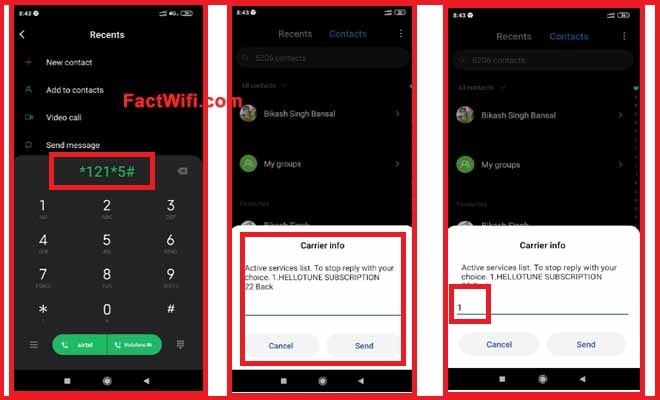
This is the first and easy method to deactivate the activate caller tune and any also deactivate the all activated Value Added Services (VAS) on your airtel number. In this method, you need to dial a USSD Code (*121*5# toll-free).
After dialing the USSD code, you will show the popup message on your mobile screen where all activated Value Added Services (VAS) are shown. You can deactivate any of these services only replies to their number.
After replying you will receive a text message as a confirmation message about deactivating the caller tune on your airtel mobile number.
Steps for deactivating caller tune using USSD Code:
Below the steps are written with lots of screenshots they are as follows:
- Open dial application on your mobile
- Dial the USSD code *121*5#
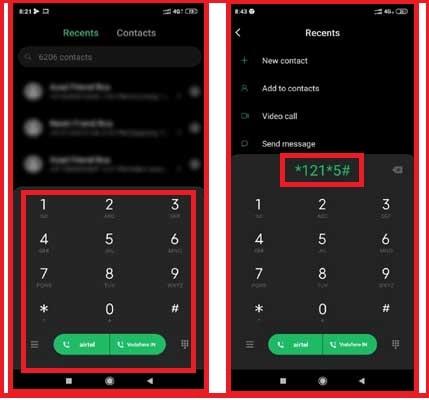
Dial *121*5# USSD and unsubscribe airtel caller tune - After dialing a popup message will appears on the mobile screen
- All activated VAS is shown in the message
- Then reply to the number of positions of caller tune service for deactivating the caller tune. For example, if the caller tune services are shown in the first or no-1 position then reply 1 otherwise reply with the number of its position.
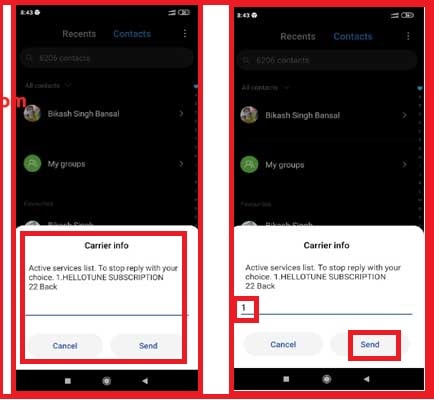
Reply 1 and unsubscribe airtel caller tune - After replying you will receive a confirmation message for deactivating the caller tune.
2) How to deactivate airtel caller tune by sending the SMS?
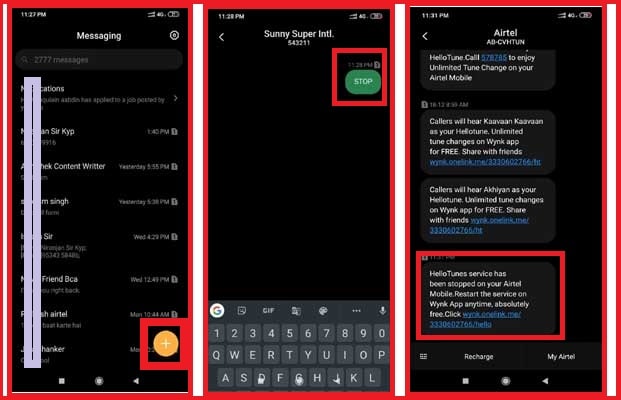
This is the second way to deactivate the active caller tune on your number. This method is also a simple method from others. In this method, you will need to send a text message to 543211 with the word “STOP”.
After sending the message you will receive a message as a confirmation message for deactivating the caller tune.
Steps for deactivating caller tune by sending the SMS:
Below are the same steps that must follow to deactivate the caller tune. They are as follows:
- Open message application
- Write a message with the word “STOP” and sent to 543211 (Toll-free)
- And finally, you will get a confirmation message where you will see the caller tune service is deactivated on your number.
3) How to deactivate airtel caller tune by dialing 543211808?
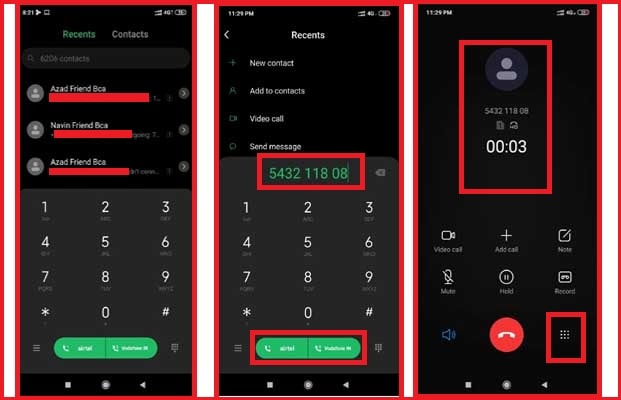
This is the third method to deactivate the caller tune. This is also quite a simple method. In this method you do need to send an SMS and also you do not need to dial any USSD code. You need to dial 543211808 from your airtel mobile number.
After dialing the number you will hear to IVR voice and select the right option to deactivate the caller tune otherwise you will waste your time when you select the wrong option.
After selecting you will also get a caller tune deactivation message where you see the caller tune services are deactivated on your number.
Steps for deactivating caller tune by dialing 543211808:
- Dial 543211808 from your airtel number which you want to deactivate the caller tune.
- After dialing the number you will hear the IVR voice.
- And a select right option for deactivating the caller tune.
- Now you receive the caller deactivate confirmation message and the caller tune services are deactivated on your number.
4) How to deactivate airtel caller tune using Wynk Music App?

This is the fourth method to deactivate the caller tune. This method is useful for only Smart Phone or iPhone users. In this method first, you need to download the Airtel Wynk Music app from the Google play store or Apple store. The Wynk Music app is available for both Andriod and iPhone platform.
After downloading the Wynk Music app then open it and register with the same airtel number from which you want to deactivate the caller tune.
After registration, you will see the activated caller tune on your number and also see the option to deactivate the caller tune.
Steps for deactivating caller tune using Airtel Wynk Music App:
- Download and open the Airtel Wynk Music App from either the Android store or Apple store.
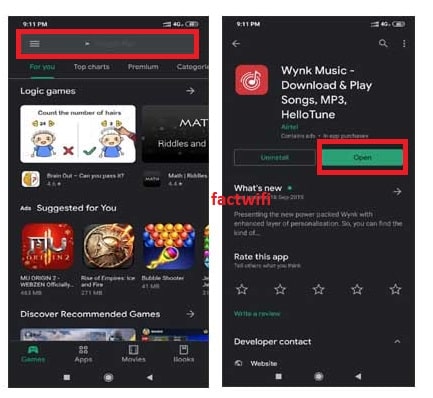
Download Airtel Wynk Music App - Select the language and register with the same number from which you want to deactivate the caller tune.
- After registration, you will see the Hellotunes option from clicking the three lines on the top left screen of the application.
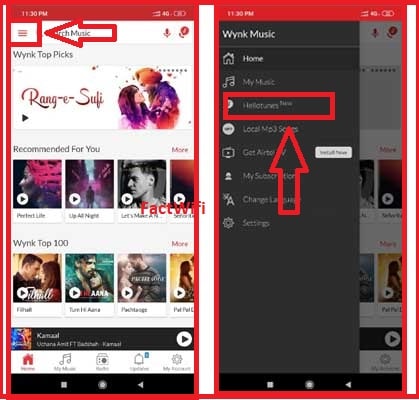
Deactivate caller tune using Airtel Wynk Music App - And click the Hellotunes link from the left menu.
- After clicking, you will see the activated caller tune song and its validity. You can extend the validity and also deactivate or stop the caller tune by clicking three dots then Stop Hellotune option.
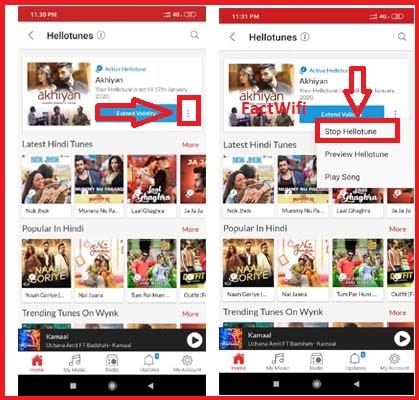
Click three dots and click the stop button - When you clicked Stop Hellotune link you will see two options change Hellotune and Stop Hellotune. You click on the Stop Hellotune and see the deactivation success message.
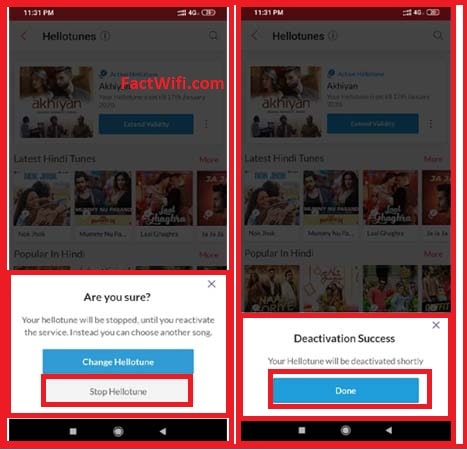
Successful Deactivate caller tune - Now your activated caller tune or hello tune is deactivated and you get a confirmation message.
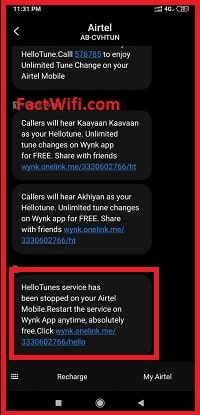
After Deactivation confirmation message
5) How to Deactivate Airtel caller tune by using Airtel Hello Tune official website.

You can deactivate the caller tune on your number also using the Airtel Hellotune official website. In this method, you need to visit the website and login with the same airtel number from which you want to deactivate the caller tune.
After login, you will see the activated caller tune song on your number and also see the deactivation option. The www.airtelhellotunes.in website is especially for the airtel caller tune or hello tune. You can manage the caller tune from this website.
Also read:
How to check Vodafone Internet balance?
Steps for deactivating caller tune using Airtel hello tune website:
- First, open the web browser and visit www.airtelhellotunes.com website.
- Then sign in with your airtel number from which you want to deactivate the caller tune.
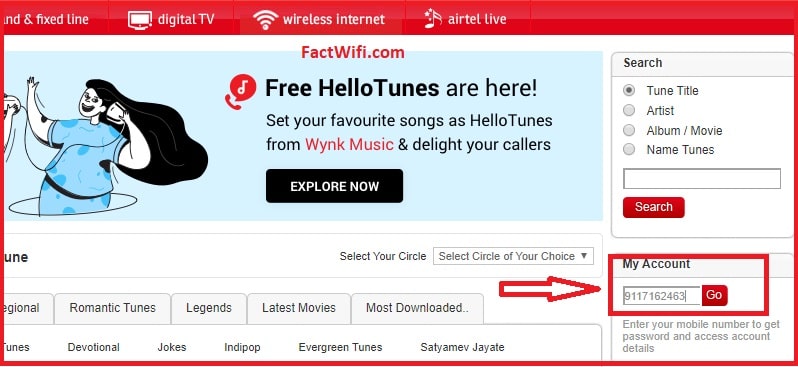
Login with Airtel Hellotune official website - After sign in you will see the activated caller tune song and also see the deactivating caller tune option.
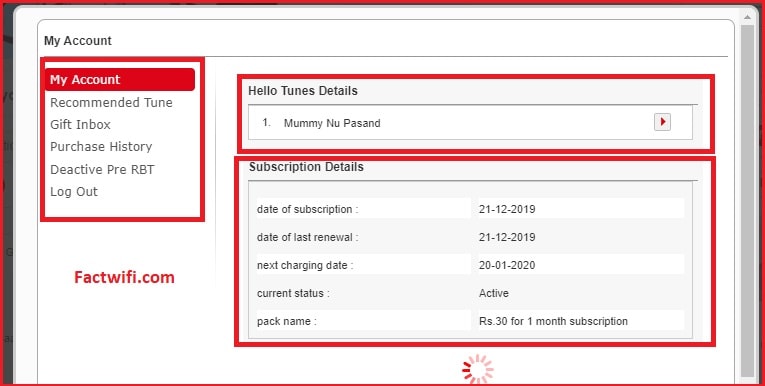
See Activated caller-tune on Airtel Hellotune official website - When you click Stop hello tune your caller tune is deactivated on your number.
6) How to Deactivate Airtel Hellotune by calling airtel customer care.
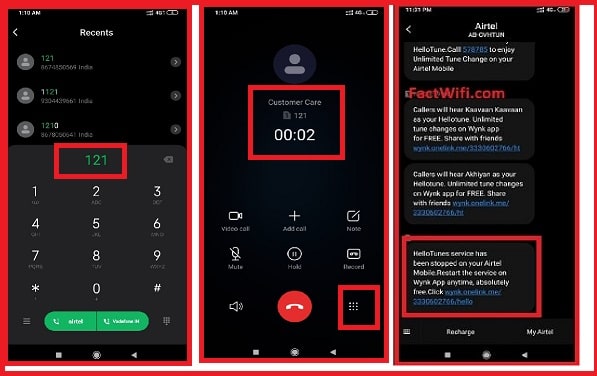
This is the last method to deactivate the caller tune service. In this method, you do not need to visit any website or also do not need to download any application. You just need to dial the airtel customer care number that is 121 or 198.
After dialing you will hear the IVR voice and select the right option for talking the customer care. When you connect with the customer care then tell him about deactivating the caller tune. You can also ask the queries related to the activation or deactivation of the caller tune.
FAQs about Deactivate Hellotune:
1) What is airtel caller tune code?
The airtel caller tune activating code is *678# and Stop caller tune code is *121*5# both are toll-free USSD code.
2) What is airtel caller tune stop code Bangladesh
The airtel caller tune stop code in Bangladesh is *121*5# or you can also stop caller tune using below method:
Type a message CT<space>STOP and send it to 23123.
3) Airtel welcome tune stop code:-
The Airtel welcome tune stop code is also *121*5#. Because after dialing this code you will see all activated Value Added Services on your number. And you can easily stop any one of the VAS simply reply its number of positions.
4) How can I set Airtel caller tune?
Airtel offers lots of methods to set a caller tune. Below some methods are written:
- Using USSD Code *678#
- Using Airtel Wynk music app
- Also using Airtel Hellotune website
If you want to get more knowledge about How can I set Airtel caller tune click the below link:
How to set caller tune in airtel?
5) How do I delete hello tune?
You can easily delete the caller tune from your airtel mobile number simply follow the following steps:
- diel *121*5# and reply with the right option.
6) Is there a free caller tune in Airtel?
Yes if you are a smartphone user and uses the Airtel Wynk music app then you can set free caller tune on your airtel number for 30 days.
Conclusion!
I hope guys you would understand how to deactivate caller tune in airtel mobile number with lots of methods. If you have any queries related to this topic you can ask me using the comment box. I will try to make the answer to your all queries.
And finally thanks for reading this article.
If all the right circumstances and prescriptive authority conditions are met, a pharmacist still cannot prescribe any antibiotics or medications when certain warning signs are present, including certain symptoms as follows. viagra malaysia price We hope this has been of use to you if you are met with the predicament of not being able to obtain antibiotics from your Pharmacist.
